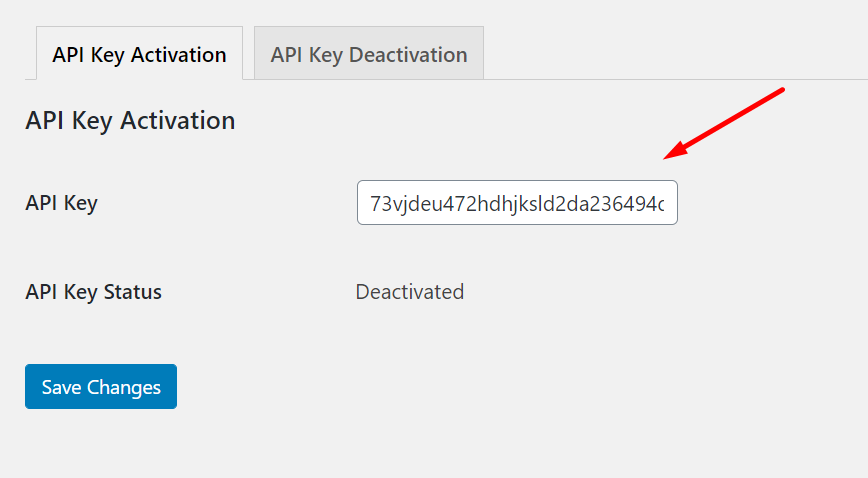- Login to guestpostplugin.com
- Under My Accounts Page, Navigate to “API Keys”. You will see the API Keys and expiration details. Copy the API Key and go back to your site where you want to activate.
- Follow the installation steps.
- Navigate to WordPress Settings -> Guest Post Manager Activation
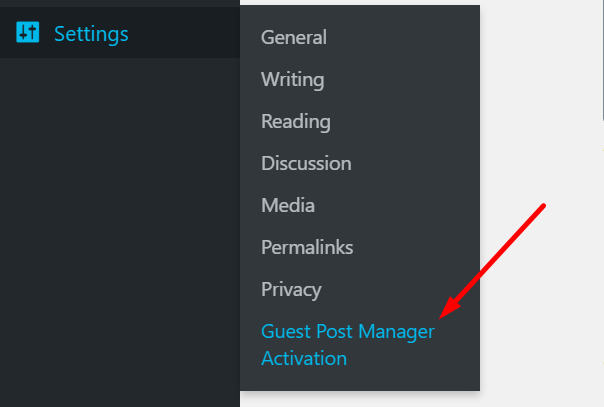
- Enter the API Key in the textbox and Click Save Changes.