Guest Post Manager post form is added on the Posts Sidebar.
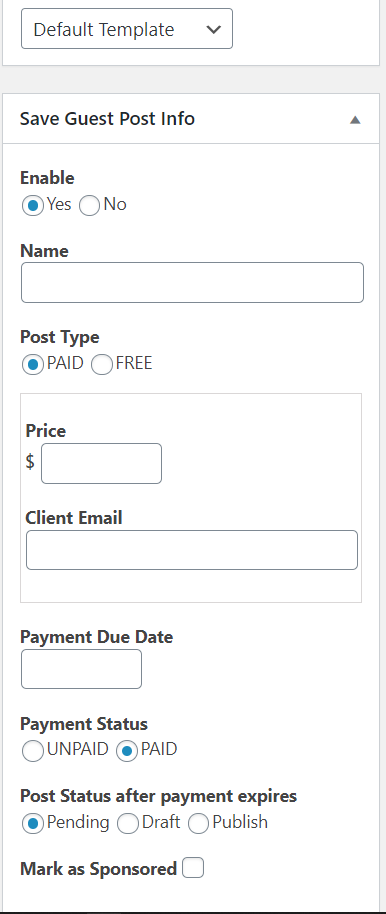
- Enable : Activate guest posts or disable
- Name : Client Name to be displayed on the reports
- Post Type : Type of Guest Post, Free : Price & Client email will be disabled
- Price : Total Price Due
- Client Email : Client email to be displayed on the reports
- Payment Due Date : Enter the payment deadline.
- Payment Status : Enter the current payment status
- Post status after payment expires : Post status after payment date for individual post
- Mark as Sponsored : When checked, a textarea appears. Admin can add the content into the textarea to show on the frontend. Admin has the option to choose top or bottom the content should appear.

